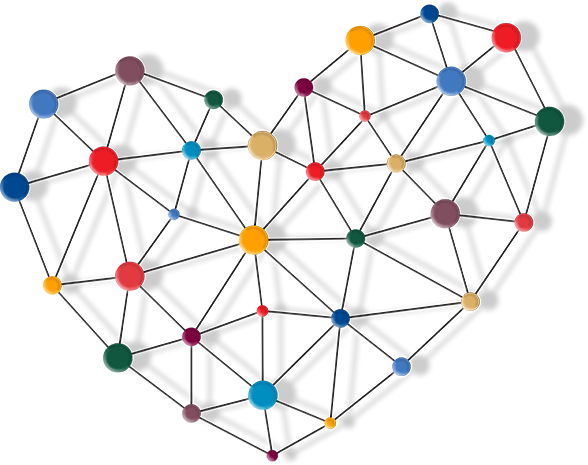Quality Improvement Resources
Overview and Step-by-Step Implementation Process
Here is an overview of what’s included in the Quality Improvement Toolkit, as well as your step-by-step process for implementing Quality Improvement into your practice.
OVERVIEW
The Quality Improvement Toolkit provides essential tools for systematically improving processes, drawing upon widely recognized methodologies developed by the Institute for Healthcare Improvement (IHI). This toolkit is designed to help teams identify key drivers of change, test and implement improvements, and understand root causes of issues.
At the core of this toolkit is the Driver Diagram Worksheet, a strategic tool that helps teams visually map out the primary and secondary drivers influencing the improvement aim. By aligning specific interventions with these drivers, teams can focus on actionable areas that will have the greatest impact on outcomes.
Complementing the Driver Diagram is the Plan-Do-Study-Act (PDSA) Worksheet, a structured framework for outlining activities for rapid-cycle testing of changes. The PDSA cycle encourages teams to develop hypotheses, implement small-scale tests, analyze results, and refine interventions in an iterative process that drives continuous improvement.
To better understand and address the underlying causes of complex issues in care processes, the toolkit also includes the Cause-and-Effect Worksheet, commonly referred to as a fishbone or Ishikawa diagram. This tool helps teams visually identify and categorize potential causes of a problem, providing a deeper analysis that informs more targeted improvement strategies.
Together, these tools form a comprehensive approach to quality improvement, enabling teams to effectively diagnose problems, test solutions, and drive sustainable changes.
STEP-BY-STEP GUIDE
Here is your step-by-step process for quality improvement. If you have questions or need support along the way, feel free to contact [Ashley]. This process ensures that your PDSA cycles are guided by a strategic, structured approach grounded in the key drivers influencing the improvement goal, enabling continuous learning and system improvement.
Step 1: Define the Aim
Start by clearly articulating the aim of your quality improvement (QI) project. This should be a specific, measurable, achievable, relevant, and time-bound (SMART) statement that reflects the improvement goal. The aim should answer:
• What are you trying to accomplish?
• Why is this important?
• Who is affected?
• By when do you plan to achieve this?
o Example: “Reduce hospital readmissions by 15% for heart failure patients within 12 months.”
Step 2: Identify Primary Drivers
Primary drivers are the broad categories or system components that directly influence the achievement of your aim. These are the essential elements of the system that must change to achieve the desired outcome. Use the Driver Diagram to document the primary drivers.
o Example: If the aim is to reduce hospital readmissions, a primary driver might be “improving patient self-management education.”
Step 3: Identify Secondary Drivers
Secondary drivers are the more specific factors or interventions that contribute to achieving the primary drivers. These are actionable steps or processes that can be targeted for improvement. Use the Driver Diagram to document.
o Example: For “improving patient self-management education,” secondary drivers could include “providing clear discharge instructions,” “enhancing follow-up care,” and “engaging family members in care planning.”
Step 4: Brainstorm Change Ideas
For each secondary driver, brainstorm possible interventions or change ideas that could lead to improvement. These should be specific actions that can be tested in small cycles of change. Use the Driver Diagram to document.
o Example: For “providing clear discharge instructions,” change ideas could include creating a simplified discharge checklist or using a teach-back method to ensure patient understanding.
Step 5: Prioritize Change Ideas
Once you have brainstormed change ideas, prioritize them based on feasibility, impact, and relevance to the primary and secondary drivers. Focus on the most promising interventions for initial testing.
o Example: You might decide to test the teach-back method first, as it is simple to implement and can have an immediate effect on patient comprehension.
Step 6: Create the PDSA Plan
With your prioritized change idea in mind, develop a PDSA plan for testing the intervention. Use the PDSA Worksheet to document the primary drivers. Each PDSA cycle should include the following components:
• Plan: Define what you will do, who will do it, where and when it will take place, and what data you will collect to evaluate success.
o Example: “Nurses will implement the teach-back method during discharge education for heart failure patients over the next two weeks.”
• Do: Carry out the plan and document any deviations or unexpected events.
Example: “Nurses conducted teach-back with 25 patients and noted that 3 patients had difficulty understanding specific medical terminology.”
• Study: Analyze the results, comparing the actual outcomes to your predictions. Assess whether the intervention led to the desired improvement.
Example: “75% of patients demonstrated a clear understanding of their discharge instructions using the teach-back method, compared to 50% previously.”
• Act: Based on your study of the data, decide whether to adopt, adapt, or abandon the change. Adjust if needed and plan the next PDSA cycle.
o Example: “Continue using the teach-back method but modify it to include simpler language for patients with lower health literacy.”
Step 7: Iterate and Scale
After completing your initial PDSA cycle, use the results to inform the next test or to scale up the intervention. Repeat the cycle, incorporating feedback and data to refine the intervention and drive continuous improvement. Once you have your final process, document the process using a Process Map (see below for how to create a Process Map) and share the map with all relevant stakeholders.
o Example: After testing the teach-back method with heart failure patients, you might adapt it for other patient populations or use it in conjunction with other secondary drivers, such as improving follow-up care.
Step 8: Document and Share Results
Throughout the PDSA cycles, document your findings, outcomes, and lessons learned. Share results with stakeholders to build support for broader implementation and continue refining the driver diagram as necessary based on insights from the PDSA cycles.
Step 8: Create a Process Map
Once you’ve tested and refined interventions through multiple PDSA cycles, create a Process Map to visualize the workflow and improvement strategy. A process map helps to:
• Illustrate how the new processes fit into existing workflows.
• Identify potential bottlenecks or inefficiencies.
• Ensure that all team members have a clear understanding of the steps involved in the improved process.
Steps for Creating a Process Map:
1. Define the Start and End Points: Identify the beginning and the outcome of the process you are mapping.
o Example: The process starts when a patient is discharged and ends with a 30-day follow-up to assess readmission risk.
2. List Key Steps: Break down the process into key steps. Include every critical action, decision point, or handoff.
o Example: “Patient discharge,” “Discharge education using teach-back,” “Schedule follow-up appointment,” “Follow-up call within 48 hours,” “30-day clinical follow-up.”
3. Map the Flow: Arrange the steps in a logical sequence, using arrows to show the flow of actions and decision points. Incorporate different shapes (e.g., rectangles for actions, diamonds for decision points).
o Example: If the patient does not understand the discharge instructions, the process loops back to provide further clarification.
4. Review and Optimize: Share the map with your team to ensure all steps are accounted for and to identify areas for potential improvement or streamlining.